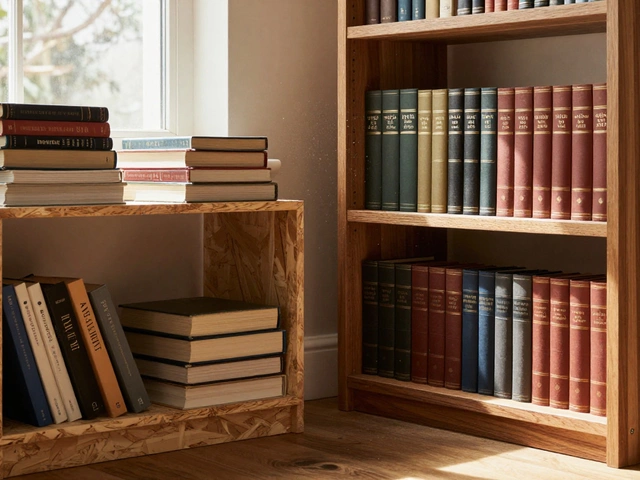65 inch TV: The Ultimate Setup Guide
If you’ve just bought a 65 inch TV, you’re probably buzzing with ideas on where to put it. Before you start rearranging furniture, let’s sort out the basics so your new screen looks great and stays safe.
Choosing the Right TV Stand
The first question most people ask is, "How big should the stand be?" A good rule of thumb is to pick a stand that’s at least a few inches wider than the TV. For a 65 inch screen, that usually means a top surface of around 60‑65 inches. This extra width gives the TV room to breathe, prevents it from wobbling, and makes cable routing easier.
Depth matters too. Aim for a stand that’s at least 16‑20 inches deep so the TV sits far enough from the wall to prevent glare and keep the speakers clear. If you love a sleek look, low‑profile media consoles work, but make sure they can support the TV’s weight – check the manufacturer’s specs and match them to the stand’s load rating.
Don’t forget storage. Drawers or shelves for gaming consoles, Blu‑ray players and soundbars keep the area tidy and protect cords from damage. A stand with built‑in cable holes saves you from a tangled mess and looks much cleaner.
Getting the Perfect Mount Height
Wall‑mounting a 65 inch TV can free up floor space and give your living room a modern vibe. The sweet spot for eye level is usually about 42‑48 inches from the floor to the center of the screen, but it depends on your sofa height and how you sit.
Measure the height of your couch seat, add the distance from the seat to your eyes (roughly 15‑20 inches), and use that number as a guide. If you enjoy lounging on a beanbag or the couch is low, you might need to mount the TV a bit higher. The key is to avoid straining your neck during long binge‑watch sessions.
When choosing a mount, pick one that matches the VESA pattern on the back of your TV and can handle its weight. Tilt mounts are handy if you need to angle the screen down a little, especially when the TV sits higher than eye level.
Finally, keep the TV away from direct sunlight or heat sources. A little gap of 3‑4 inches between the wall and the screen helps with ventilation and prevents overheating.
Putting it all together, start by measuring your space, pick a sturdy stand that’s a bit wider than the TV, and decide if wall‑mounting makes sense for your room layout. Then, use the eye‑level formula to nail the perfect height. With the right stand or mount, your 65 inch TV will look great, feel safe, and give you the best viewing experience for years to come.
How Wide Should a TV Stand Be for a 65-Inch TV?
Choosing the right TV stand for a 65-inch TV involves more than just matching the screen size. With so many styles and materials available, it’s essential to consider the stand’s width, height, and overall design to ensure stability and aesthetics. A good rule of thumb is to choose a stand that's a few inches wider than the TV for balance and a harmonious look in your living space. This guide helps you pick the perfect stand to complement your lounge and elevate your viewing experience.