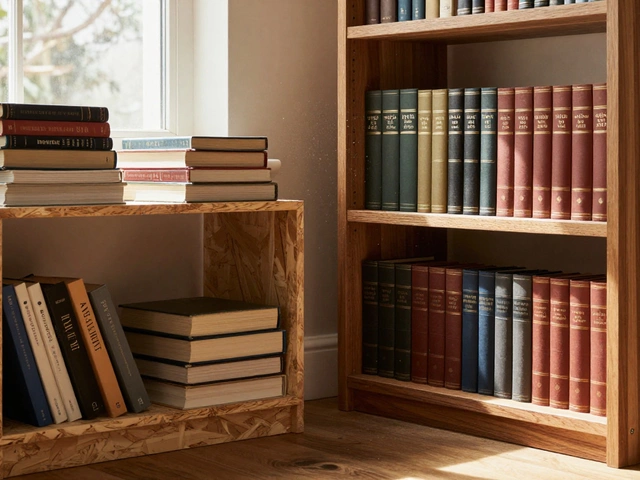Go big or go home, right? Until you get it home and start asking yourself—can you actually put your brand-new 65 inch TV on a stand designed for a smaller 55 inch set? Seems simple at first, but this is a situation where size, weight, stability, and your weekend plans could all come crashing down—literally. TVs just keep getting wider and thinner, and TV stands haven’t always kept up. That puts a lot of folks, especially people who upgrade their displays on a whim, in a weird spot. Is it a harmless mismatch or a recipe for disaster? Spoiler: it's not just about the surface space.
How TV Sizes and Stand Measurements Really Work
Let’s clear up one nasty bit of confusion: TV sizes are measured diagonally, not horizontally. The typical 65 inch TV, for example, can actually be between 56-58 inches wide, depending on the brand and the width of the bezels. Meanwhile, a stand sold as "55 inch" usually means supporting a TV up to 55 inches diagonal. Most 55 inch stands end up around 48-52 inches wide, but sometimes less. Forget about diagonal maths—what matters for matching is the actual width of your screen versus the width (and usability) of the stand.
Picture this: you buy a 65” OLED, grab your old “55 inch” stand, and right away you notice the TV will overhang both ends by an easy six or seven inches, maybe more. That’s not just an aesthetic issue. That overhang can put your TV—and your nerves—right on edge.
But there’s weight too. Modern TVs, especially those massive ones, have been on a diet the last five years. An LG C3 65” OLED is only about 54 pounds. Ten years back, a 55” plasma was a proper workout. However, not all stands are designed to bear the load of a physically wider (and possibly wobblier) unit. Look underneath your TV stand. Most cheap flat-pack furniture uses particleboard, which warps fast under weight or an accidental bump—especially near the ends, where support is weakest.
The easiest way to get the width of your TV is to check the manual or manufacturer’s site. A ruler doesn’t lie if you want instant answers. For most 65 inch TVs, expect a width just shy of five feet. Compare that to your stand. The more the TV overhangs, the greater the risk of tipping, bumps, and a panicked call to your warranty provider. If your 55 inch stand is one of those glass-topped varieties, err on the side of caution. Glass plus overhang equals stress… and possibly tiny jagged bits everywhere.
Stability, Safety, and Real-Life Risks
Here’s the part people gloss over: a TV with a wide overhang is way more likely to tip over if someone bumps, tugs, or even if your giant new pup goes nuts chasing a toy. In the U.S. and Canada, tip-over injuries from TVs and furniture led to thousands of ER visits every year, and kids are especially at risk. Just because a TV fits, doesn't mean it should go there. The physics get a little wild — picture the center of gravity moving out closer to the edge. The moment those TV feet (or center pedestal) aren’t fully supported, you’ve created a fancy booby trap in your living room.
Another angle to consider is the feet set-up itself. Older TVs and some current models have a center pedestal, so the entire weight presses down in the middle. Newer designs often use two feet near the very edge of the screen, which means if either foot is off the side or balanced on nothing more than air, you’re basically playing Jenga. Manufacturers like Samsung and Sony sometimes offer adjustable feet, letting you shift them inward a little — but not always enough. If your stand can’t support both feet flatly and firmly, you’re asking for a catastrophe.
Heard of tip-over straps? Get to know them. These safety straps anchor your TV to the wall behind your stand, working a bit like a seatbelt. They won’t make your setup pretty, but they could save a screen (or a toddler’s toes). Some brands even sell them included—but usually, you need to buy your own. In Canada, insurance companies almost always deny claims from tip-overs due to “improper installation.” So don’t skimp here.
Ventilation is another stealth danger. Cramming a giant TV onto a small stand means its vents get covered, especially at the bottom or back. Even LED sets get very warm, and OLEDs can be extra sensitive. Blocked vents mean your TV runs hotter, which means shorter lifespan, weird color shifts, or, rarely, a full-on shutdown while streaming hockey on a Saturday night. Not the kind of overtime anyone wants.

Look, Feel, and Practical Tips for Setups That Work
Aesthetically, a TV that dwarfs its stand will never look quite right. You’ll catch it from the corner of your eye and, instead of losing yourself in the picture, your brain will be nagging about the mismatch. But let’s be honest — sometimes you make do, especially when today’s 65” TVs are on sale and that budget for a fancy new stand evaporates. If you’ve got to use a smaller stand for now, you can make it safer and look a lot better without draining your wallet on designer furniture.
Here’s what savvy homebodies do:
- Wall-mount the TV if possible, and use the 55 inch stand for consoles, speakers, or snacks. Modern walls are stud-friendly, and most TVs come with VESA mount patterns that make this a weekend project with only a drill, a level, and a bit of patience. Wall-mounting removes all tip-over risk, plus you reclaim precious space.
- If you’re stuck with feet near the edge, buy a wide plank of hardwood or MDF, finish it to match, and lay it across the top of your stand. This gives both feet a safe landing zone and helps distribute weight evenly. You can even screw the plank in gently from below for extra stability.
- Slide your stand right up to the wall so the TV can’t fall backward. Install tip-over straps from the back of the TV to two separate points on the wall. These tools are cheap and a lifesaver—think $15–20 for a sturdy set.
- If you have pets or kids, a front lip or edge guard on the stand stops accidental shoves from sending your TV overboard. Look up “TV anti-tip kit”—they’re easy to find, especially from Canadian online retailers.
One overlooked trick: tidy up those piles of cables and bricks (routers, gaming consoles, messy surge protectors) under the stand. Extra clutter can unbalance the stand, add trip hazards, and create headaches during clean-up. Use Velcro straps to keep wires together and leave the air around the TV as open as possible. That way, any heat gets whisked away, and you avoid blockages that can shorten your TV’s life.
If you can, check your TV model’s actual base width (not just the screen width). Some manufacturers, like Sony and TCL, let you mount your TV’s feet inward for smaller stands. Not glamorous, but practical. Or look for a universal pedestal stand upgrade—these bolt into the VESA mounting holes and put the whole thing on one big foot. It isn’t the answer for every room, but it does make any stand dramatically safer.
When It’s Time to Upgrade—And When You Can Wait
Let's talk reality: plenty of folks live with an oversized TV perched on an undersized stand for months or years. It works fine when you baby it, don’t have kids, and keep the whole setup out of high-traffic areas. The actual “danger zone” shows up if the feet or pedestal hang off, or you notice the TV rocks when the door slams or you brush past in a rush.
If you notice the following, it’s time for a new stand:
- The TV wobbles or vibrates during use.
- A foot or side of the TV base is unsupported or hangs in the air.
- Your stand is made of cheap, flexing material (thin particleboard, wobbly glass, etc.).
- You have pets, kids, or cramped living room corners where stuff gets bumped a lot.
- Your insurance specifically requires safe installation for large TVs.
If money’s tight or you’re waiting for the perfect stand to go on sale, at least make your current setup as safe as possible. But you’ll sleep better once you upgrade. The sweet spot for a 65 inch TV? Look for a stand at least as wide as your TV (ideally 60-65 inches or more), check that it can hold the weight (most modern stands are rated for 80-120 lbs), and avoid cheap plastic feet on stands if you expect your TV to “live” there for years. If you want a style trick, floating shelves or industrial-style credenzas do the job and look killer with gigantic TVs. Brands like IKEA, Best Buy’s Insignia, and even local Canadian furniture shops all have options perfect for this size class.
Never underestimate the psychological bonus of having everything in scale—a TV that fits its stand feels calmer, looks balanced, and turns every Netflix night into a mini theatre trip. But if you must use your old 55 inch stand, do it with eyes open, secure every anchor, and start planning the excuse to upgrade your furniture too. Sometimes it’s not just the tech that deserves a glow-up, right?