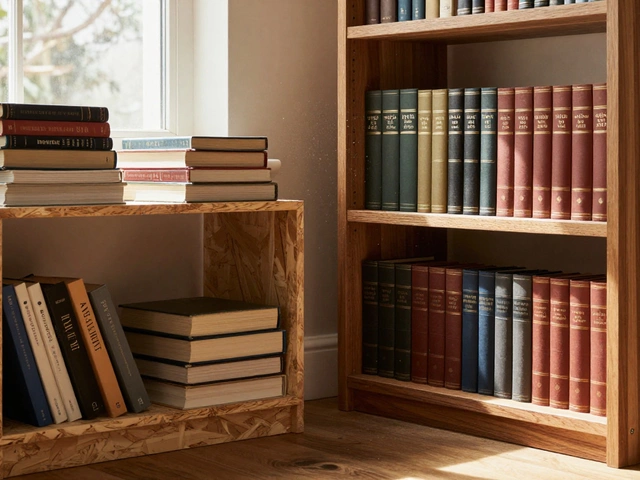Ever see a huge TV perched on a stand that looks like it might topple if someone sneezes too hard? That’s not just risky—it wrecks the whole look of your living room. People spend hours picking out the perfect big screen, but then stick it on any old piece of furniture and hope for the best. Want your 65 inch TV to shine and stay safe? The TV stand actually matters more than you think. From safety to style, getting the size right isn’t just about what fits the TV—it’s about making your whole space work better.
Standard Sizing: Matching TV Stands with 65 Inch TVs
Let’s get the numbers out there first, because that’s what everyone wants to know. For a 65 inch TV, the screen is measured diagonally. That means the width of the TV isn’t actually 65 inches. Most modern 65” TVs are about 57 inches wide, maybe give or take half an inch. So if you only go by the diagonal, that TV stand will look surprisingly small when the set’s sitting on it. This trips people up all the time.
Now, the golden rule is simple: your TV stand should be at least as wide as your TV, but ideally a bit wider. Most designers say you want 6 to 12 inches of TV stand visible on either side of your TV. Why? For starters, it looks more balanced. But there’s a practical reason too: your TV is less likely to get knocked off by a stray elbow, a dog, or someone vacuuming too enthusiastically. For a 65-inch TV, that means you want a stand that’s between 63 and 75 inches wide. Going smaller just looks off and makes everything feel top heavy.
Here’s what you might find surprising: not all 65-inch TVs are actually the same width. Some have thicker bezels, or a more dramatic stand. Take two common 65 inch models released in 2024: Sony’s Bravia XR-65A80L is around 57.1 inches wide, while the Samsung QN90C comes in at 56.9 inches. It’s a tiny difference, but every half inch counts when your living room is tight. So, always check your TV’s actual width. The manual or manufacturer’s website will have it. Don’t just trust the box that says “65 inches.”
This table shows how TV size matches up with actual width and ideal stand width for the sizes people buy most:
| TV Size (Diagonal) | TV Width (inches) | Recommended Stand Width (inches) |
|---|---|---|
| 55" | ~48" | 54–60" |
| 65" | ~57" | 63–75" |
| 75" | ~66" | 72–84" |
Remember, this isn’t just about looks. The wider the stand, the less risk of the TV tipping or someone brushing against the edge. Mounting the TV on the stand directly? Make sure the legs or base of the TV don’t hang off the edge. And if your TV has feet on either end instead of a central stand, measure the total span between the feet. Some TVs, like LG’s C3 OLED 65”, have feet that sit right at each end—you don’t want the legs teetering off the edge of a skinny TV bench.
Height matters, too. Most living room seating has your eyes about 42 inches off the floor. You want the center of your TV more or less at eye level. Given that, the average stand should be 25–30 inches tall for a 65 inch TV where the central part of the TV lines up with your seated eye line. Any higher and you’ll end up craning your neck—and if it’s too low, you lose that nice home theater feel. And depth? Go with a stand that’s at least 16 inches deep. Most TVs aren’t super thick, but you don’t want it sliding off the front, or the wires getting crammed in the back. Add a couple of extra inches for things like game consoles or a soundbar, if you use them.
One last point people miss: the weight. Modern TVs are lighter than ever, but a 65-incher can still be 55 pounds or more. Your TV stand should be rated to hold more than your TV’s weight. Look for a sturdy design, not a wobbly set of legs. If the stand says it holds 100 pounds, you’re in the clear. If it says “For use with TV up to 55 inches,” keep looking. Your warranty (and nerves) will thank you.

Beyond Size: Storage, Style, and Real Life Setup
All right, size is king, but what if you want more than just a pretty platform for your TV? That’s where everyday living comes in. If you like your setup to be clean and organized, storage in your TV stand is the secret weapon. Most 65 inch TV stands come with a mix of open shelves, cabinets, or even built-in wire management. Open shelves are great for streaming boxes, game consoles, and soundbars—they get airflow and easy access. Cabinets, meanwhile, hide your mess: extra remotes, old DVDs or game cases, and whatever else you don’t want guests to see.
Here are a few tips to make sure the stand actually matches your life, not just your TV:
- Measure your living room, not just the TV wall. People forget to account for doorway swings, extra furniture, or where they walk in the space. You want at least 18 inches between the stand and a doorway so you’re not sidestepping every time you walk by.
- If you use a soundbar or center speaker, measure their width, too. The best spot? Right in front of the TV, not jammed behind it or dangling off the side.
- Lots of devices? Plan the shelf space. A 65 inch stand with just one shelf looks sleek, but if you have a game console, cable box, and router, you’ll need more layers.
- Want to hide cables? Pick a stand with built-in cable channels, grommets, or at least a closed back with cutouts. Tangled wires can ruin even the most beautiful setup.
Don’t ignore your room’s style, either. Some folks want the biggest, boldest stand to show off a monster TV. Others like the “floating” look—wall mounting the TV above a sleek, low bench. Rustic wood, glossy white, black glass, industrial metal... There’s way more variety than you’d think. The trick? Go with a stand that feels like furniture, not a box for your TV. If your space is smaller, a lighter-colored or open-frame stand makes the room feel bigger.
Safety isn’t just about the TV tipping over. Got kids or pets? Pick a stand that sits low to the ground (less chance of climbing or knocking), or one you can anchor to the wall. In the US, tip-over injuries from furniture send thousands to the emergency room every year. A TV stand that’s proportioned right, deeply set, and anchored? You’ll sleep easier, especially if you’ve ever seen a cat try to use a TV as a launching pad.
Assembly matters way more than you think. IKEA and other flat-pack brands are popular, but reviewers regularly complain about unclear instructions or wobbly assembly. Check the hardware and instructions before you start. Splurge for the two-hour assembly service if you have less patience than a caffeinated squirrel. A wobbly TV stand is just an accident waiting to happen.
If you plan to wall-mount your TV and use the stand below only for storage, you can go either wider or narrower, as long as it anchors the wall visually. But don’t go less than the recommended width if you might ever move—people rarely keep the same TV setup forever.
Choosing the finish and style? Take a quick phone picture of your living room from the spot you’d watch TV. You’ll see if a certain color makes the space feel busy or blends in better. Still torn? You can always paint or wrap the stand later. These days, peel-and-stick wood wraps or paint kits are trending for quick makeovers. Don’t be afraid to make it yours.

Common Mistakes, Clever Upgrades, and More Useful Tips
So many people make the same mistakes—and then regret them every time they sit down to binge-watch. Here are the pitfalls you can dodge, and some upgrades to make your setup feel like it belongs in a dream home magazine.
- Buying by the TV’s diagonal, not the width. Don’t just grab a 65 inch stand because you have a 65 inch TV. Double check measurements—it’s almost always less than 65 inches wide.
- Ignoring shelf and cabinet sizes. Some stands advertise big storage, but the actual shelves are weirdly shallow or too short for game consoles. Bring a tape measure to the store, or ask for inside dimensions online.
- Choosing a stand that’s too high or low. Your neck will tell you if you got this wrong after the first movie. Ergonomics charts suggest the center of your TV should hit about eye level when you’re sitting on the couch. For most setups, that means a stand 25–30 inches tall under a 65 inch TV.
- Messy cable management. Ever see a beautiful stand with 12 wires drooping down the back? It kills the whole effect. Stands with hidden channels save headaches.
- Flimsy construction. MDF (particleboard) is common, but make sure it’s reinforced—especially if you ever move. Look for a solid back and strong, thick legs or base. If it feels like you could rock the stand back and forth, it’s not strong enough.
Want to make your TV stand do double duty? Modular systems are changing the game. Fancy a cozy night in with hidden snacks, games, and spare headphones? Try stands with secret drawers or adjustable shelves. Or, if you need to save space, stands with sliding doors or integrated mounts are picking up steam in 2025. Sleek handles and wireless charging pads are popping up on higher-end models, too. High-gloss finishes are less popular now, as people prefer more natural wood textures—maybe because they hide fingerprints and dust better.
If you have a tight living room or want a minimal look, floating wall-mounted consoles are everywhere lately. They save floor space and still give you storage. Just keep in mind: your wall has to be strong enough to hold the weight, especially with a 65 inch TV above it. Drywall anchors and wall studs are your best friends here. You definitely don't want your setup coming down the first time someone slams the door.
Ever host a movie night and realize everyone is crowding the couch and awkwardly twisting their necks? The placement of your TV stand sets up the entire viewing experience. If you have a sectional or open concept area, mark off the spot you want the TV to go before you buy the stand. Masking tape is your secret weapon—lay out the space on the floor and double check your clearance for walking, doors, and furniture.
If you ever move your TV setup or upgrade your TV, pick a stand that’s adjustable or has a few extra inches in width than you “need” right now. TVs are only getting bigger (data from Statista showed the average TV sold in 2024 was close to 60 inches, and trending up). Planning ahead saves a bunch of hassle—and lets you future-proof your investment.
One last tip many forget: lighting. If you’re going all out on your TV corner (or wall), stash a couple of LED strips behind the stand or TV. It kills off glare, adds atmosphere, and even makes the TV seem bigger because of the back-glow effect. Plus, you can match it to your mood—soft white for drama, neon blue for gaming, or a cozy warm setting for those late-night shows. It’s one little thing that makes a huge difference.
Finding the right 65 inch TV stand doesn’t have to be a headache. Go a few inches wider than the TV, pick a stand that actually fits your lifestyle (not just your TV), and make sure it’s tough enough to handle kids, pets, and the occasional pizza party. Some planning up front, and you’ll end up with a setup that feels thought out—not just thrown together last minute. And isn’t that what you want from the spot where you probably spend the most time?